PR Scheduler Documentation
Contents
Intro
PR Scheduler is a GitHub App that allows developers to schedule pull requests to be merged at a specific date and time. It works great for scheduling blog posts on static content frameworks like Jekyll and Octopress. Traditional blogging platforms, such as WordPress, allow blog posts to be scheduled but static sites don't have this functionality. There are a few different ways to solve this problem but PR Scheduler is quick and simple.
Setup Guide
Setting up PR Scheduler is easy, just install the GitHub App.
1. Open PR Scheduler's GitHub App page.
2. Click the 'Install' button
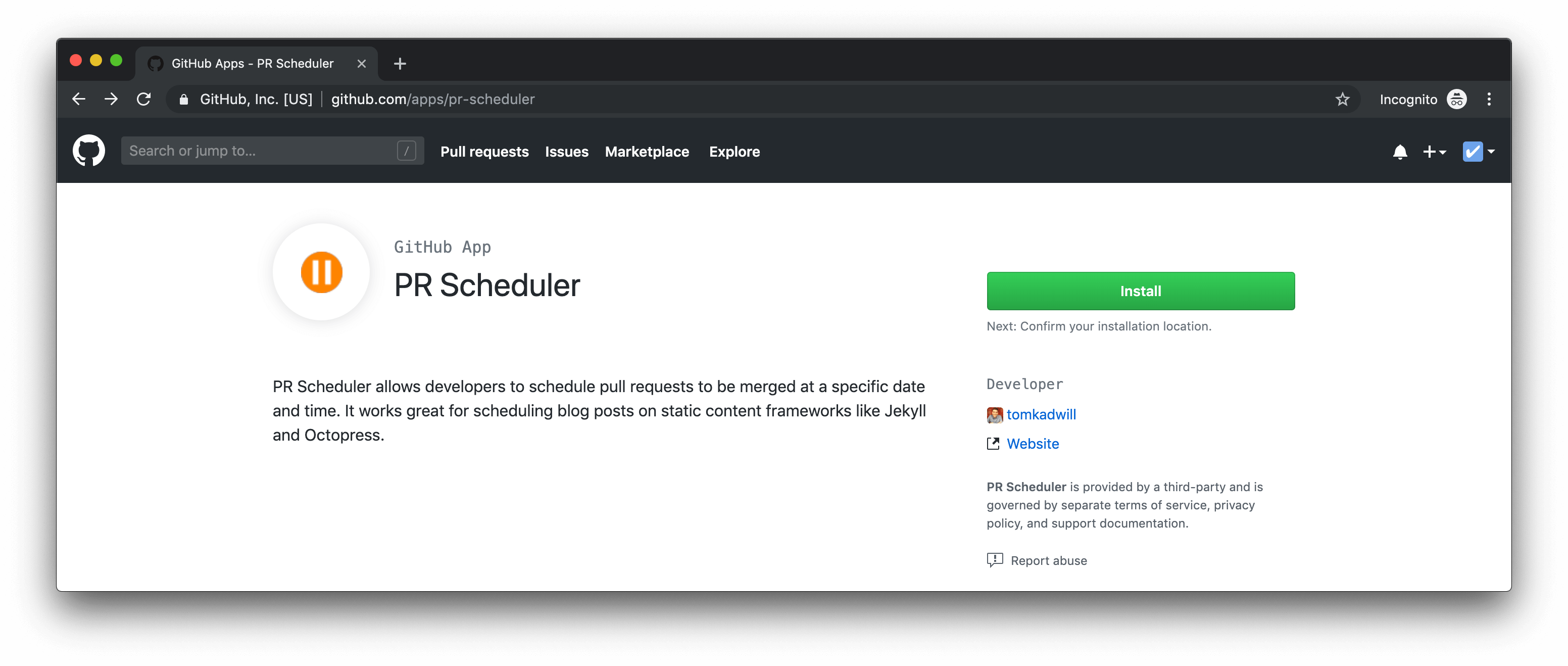
3. Select whether to install PR Scheduler on all repositories or only specific repositories. Then click 'Install'.
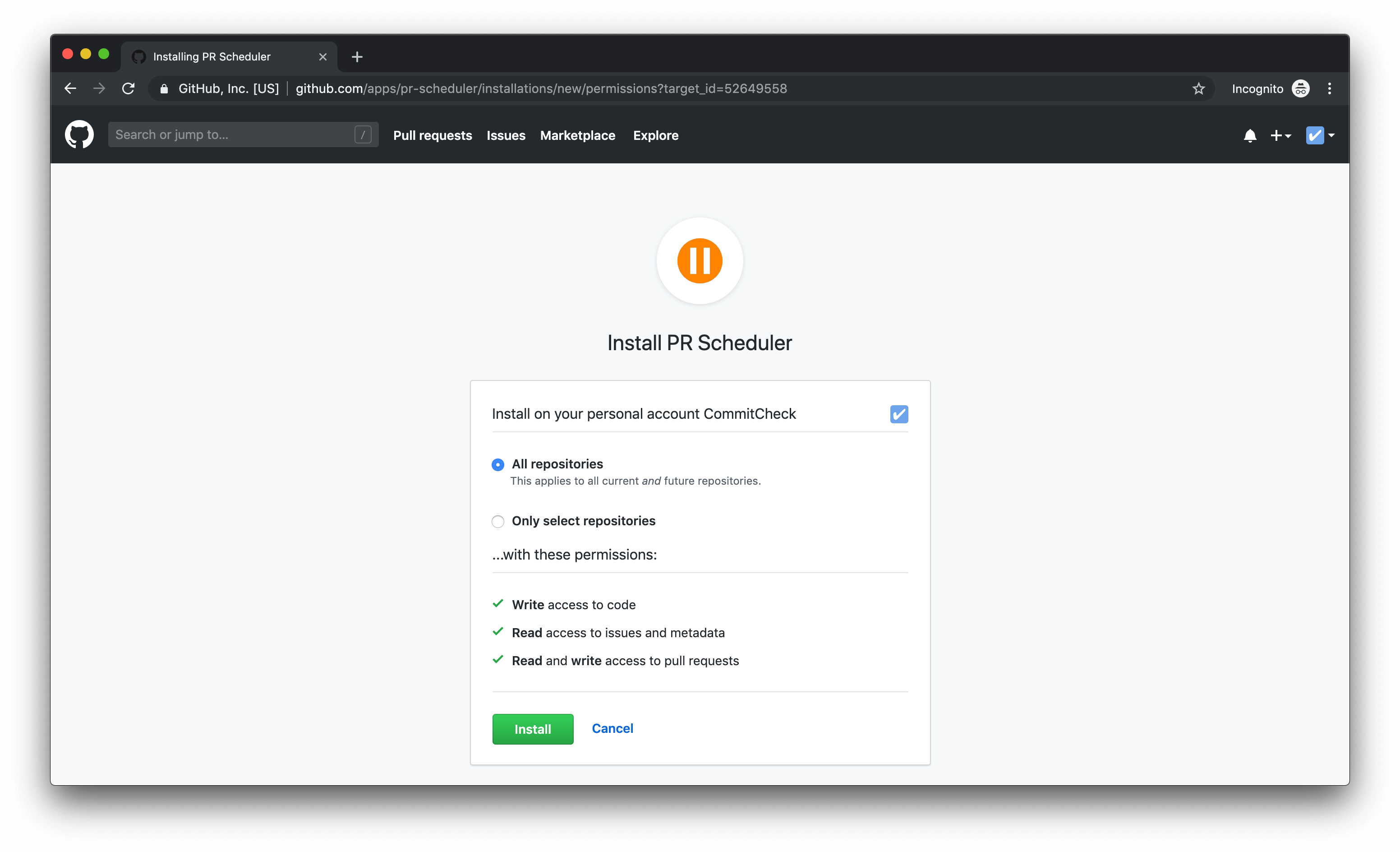
If you have any problems, please send a message.
Scheduling a PR
Once you have the GitHub App Installed you can schedule a PR but adding a comment with the desired date and time. You need to format the comment like this:
@prscheduler 26/08/2019T11:05
Comments are interpreted as UTC time.
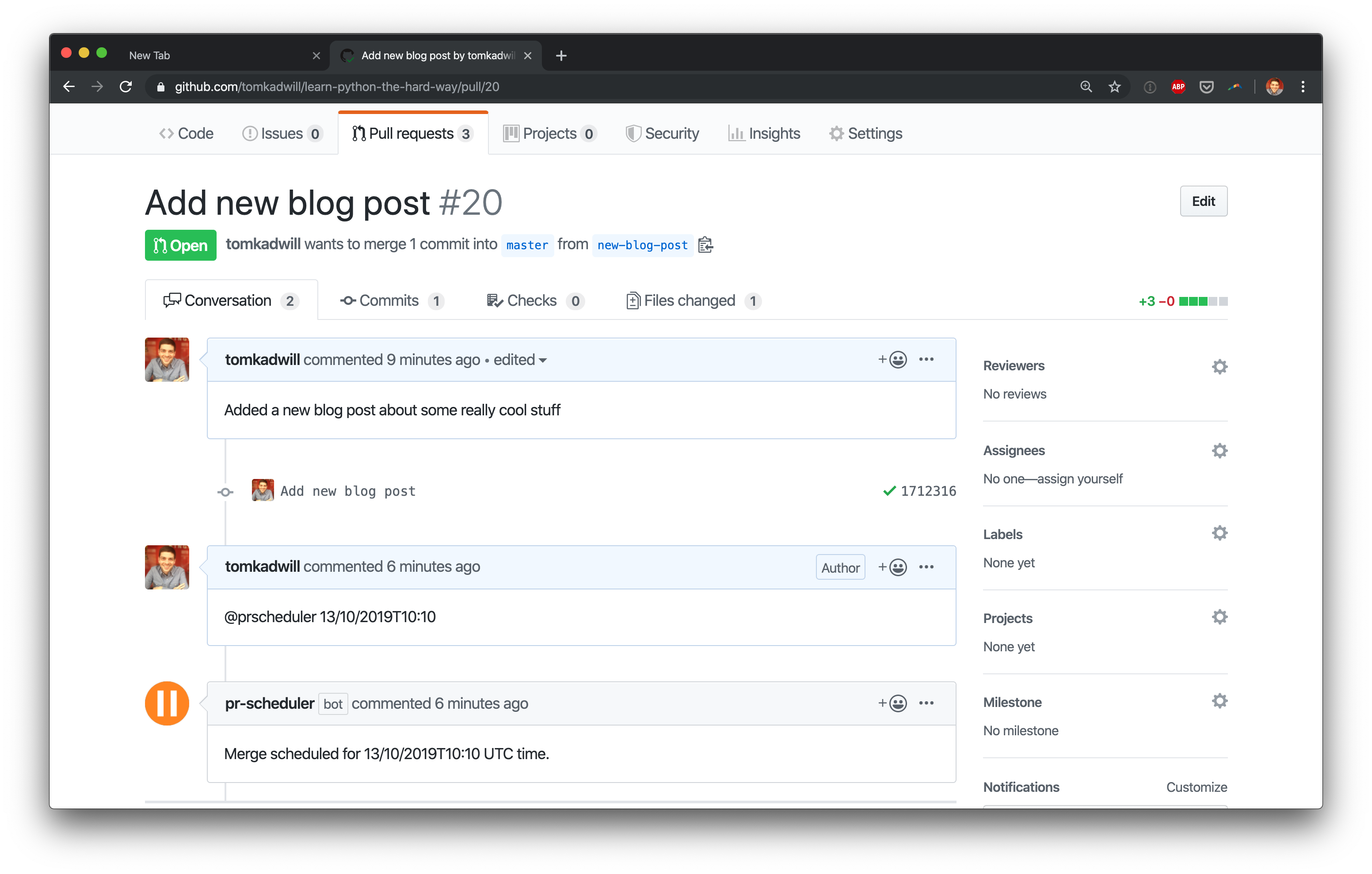
Re-scheduling a PR
If you have scheduled a PR but want to change the scheduled date/time you can do so by adding another comment:
@prscheduler 17/05/2020T19:06
Comments are interpreted as UTC time.
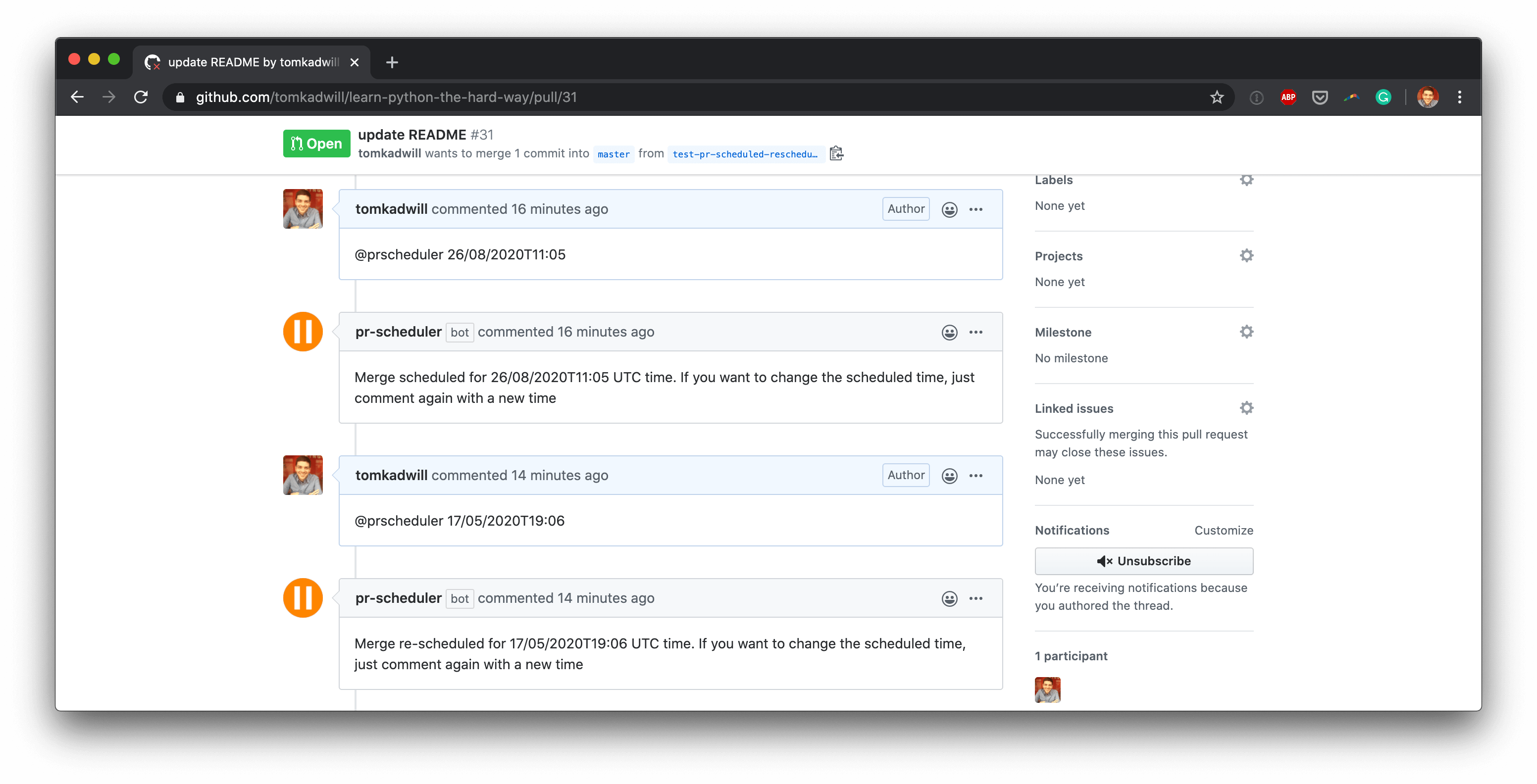
Timezones
You can schedule PRs in different timezones. When I timezone is not specified PR Scheduler will use UTC. For example:
@prscheduler 17/05/2020T19:06 BST
@prscheduler 17/05/2020T19:06 GMT+5
@prscheduler 17/05/2020T19:06 GMT-2